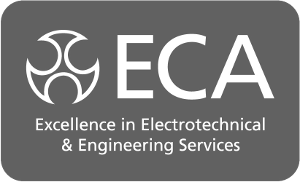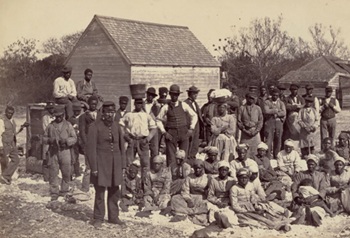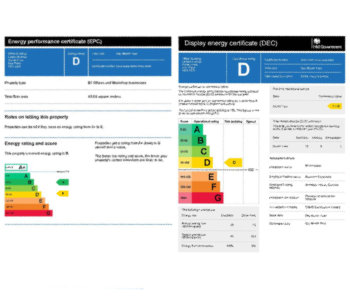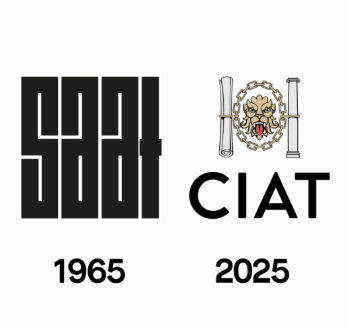CAD Drafting: From Concept to Blueprint
The current rapid-paced technologically-driven business computer-aided (CAD) drafters are dependent upon powerful software applications in order for creating accurate blueprints, precise designs and models that are essential to production, design and construction or product design, and numerous other things. Software tools designed for professionals in CAD continue to improve with the latest features and equipment which make it easier to finish high-quality work rapidly. No matter whether you're just starting your career or looking for ways to boost your skills in CAD, these are essential tools all drafters in CAD need be aware of.
[edit] 1. AutoCAD: The Industry Standard
AutoCAD is one of the most frequently utilized and flexible CAD software programs available which makes it an essential tool for any drafter. Created through Autodesk, AutoCAD offers both 2D and 3D drafting capabilities and can be used in various industries, including architecture, engineering manufacturing, as well as engineering. Its intuitive interface as well as the extensive capabilities, AutoCAD allows drafters to create precise floor plans along with technical drawings as well as diagrams in the most precise manner.
The reason for AutoCAD's huge popularity is its capacity to handle large-scale jobs in a precise manner. In the area of architecture architects use AutoCAD for designing buildings and also integrate electrical and plumbing systems as well as create designs that contractors and builders stick to when building. The compatibility with different Autodesk software is also beneficial for professionals looking to collaborate in large-scale projects.
Furthermore, AutoCAD has numerous customization choices for users who want to create palettes for templates, tool palettes and scripts that can be customized to meet their specific needs. The flexibility that this allows for customization makes more straightforward for drafters working in CAD to speed up their work flow and warrant consistency across a variety of activities.
[edit] 2. SolidWorks: Optimal for 3D Modeling
SolidWorks is a distinct important software program that Drafters of CAD, particularly those employed in mechanical engineering or design of products must be acquainted in. Popular for the ability to design 3D, SolidWorks allows users to create intricate 3D models, as well as simulations of mechanical elements and assembled assemblies. This makes it a perfect software for firms that need to be precise for their mechanical designs such as automotive manufacturing, aerospace and many other sectors.
One one of the accurate features of SolidWorks is its parametric design tools which allow users to construct models that are based on dimensions and limits. It is simpler to alter the model and changes without having to start from the blank canvas. This is which is an choice that can significantly in terms of time when working on the course of iterative designs. In addition, SolidWorks provides tools for simulation of actual conditions, including stress and motion analysis. These tools help engineers boost their design for effectiveness and safety.
Drafters working in CAD that focus on 3D drafting Services studying SolidWorks is vital since several businesses have started moving towards 3D modeling due to its efficiency and accuracy. efficacy. When they master the use of SolidWorks energetically drafters can increase their capabilities to develop exact models and cooperate more efficiently with both engineers and designers.
[edit] 3. Revit: Perfect for Building Information Modeling (BIM)
Drafters who are employed in architecture, construction and civil engineering. Revit is an indispensable software application. Additionally, Revit was developed by Autodesk The Revit program was specially designed to work with Building Information Modeling (BIM) The process involves creating exact digital representations of buildings and structures and infrastructure. BIM has gained importance within the construction industry since it has the potential to benefit increase cooperation among builders, architects and engineers.
Revit allows drafters to create a detailed 3D model of structures that include structural elements along with plumbing and electrical designs. What makes Revit unique when compared to the other CAD software applications is its focus on managing construction lifecycles. Drafters are in a position to create models that not only help in providing plans for construction, but serve valuable information about maintaining and operating the structure throughout the lifespan of the structure.
In conjunction with Revit's drafters, they are able to create more accurate plans to reduce the possibility of errors and improve efficiency during the construction process. Its integration with other tools in the Autodesk ecosystem allows professional to work and share ideas immediately crucial in construction projects of large scale.
[edit] 4. SketchUp: A User-Friendly Tool for 3D Modeling
SketchUp is a 3D modeling software that is renowned for its simple interface, and its user-friendly design. This makes SketchUp a popular feature for drafters, architects as well as interior design professionals. In contrast against other complex CAD services applications, SketchUp is designed to make it easy for users to create quickly 3D models, without requiring a long time-to-learning curve. It is an ideal feature for users new to the field or want to create basic 3D models in a relatively short duration.
Though it's a simple program, SketchUp offers powerful modeling capabilities that make it suitable for many different tasks that span from design to constructing prototype designs. One of the most notable features of SketchUp is the large collection of models and components that users can to incorporate into their plans. It can benefit in reducing time and energy particularly for projects that need basic elements such as furniture, fixtures and even landscaping elements.
If you're an engineer or designer who wants to understand how to model 3D, in a simple accessible format, SketchUp provides a solid basis. The compatibility of SketchUp with other CAD tools also allows drafters to easily transfer and import data making it a tool that is able to create a range of design workflows.
[edit] 5. Rhino: Advanced 3D Modeling for Complex Shapes
Rhino that is an abbreviation used to describe Rhinoceros It's an extremely efficient 3D modeling application known for its ability to create intricate and exact forms. It is particularly popular in industries such as jewellery design and industrial design, as in automotive design in which precision and precise specifics are needed. Rhino utilizes NURBS (Non-Uniform Rational B-Splines) modeling. It allows users to create smooth organic shapes that are impossible to create from other programs.
The versatility and accuracy of Rhino make it a great instrument for drafting professionals using the CAD software for projects that require precise details, for example models for furniture designs or designs. Its open-architecture layout allows for a range of plug-ins, which enable users to increase its capabilities according to specific needs of their project.
If you are looking to specialize in fields that require a sophisticated 3D modeling, Rhino is an invaluable tool. The ability of working using basic as well as extremely complex design makes it a versatile element of a CAD designer's toolbox.
[edit] 6. Fusion 360: Cloud-Based CAD for Collaborative Projects
Fusion 360, another software from Autodesk It's cloud-based CAD tool that integrates 3D manufacturing simulation as well as modeling within one. It's especially designed for collaborative projects as the cloud-based software allows multiple users to work together with the same model at the same time. This can be especially beneficial when teams are spread across the globe or are working on projects of massive scale which need input from multiple different parties.
Fusion 360's broad platform provides a great solution for professionals working in areas which deal with manufacturing and product design, and engineers. Its capability to support both manufacturing and design workflows makes it an ideal option for those who want to take a concept from concept to completion.
Fusion 360's cloud-based capabilities Fusion 360 makes it an revolutionary software designed for drafters looking to keep up-to-date with their game in terms of technological advances and collaborate. With the benefits of this program as well as growing in knowledge, drafters will be capable of establishing themselves as experts in a field which is always changing.
[edit] Conclusion
Knowing the right tools that are appropriate for a software program is vital for CAD drafters looking to be successful in their work. There is no difference if you are in the CAD sector to design, or 3D drafting for mechanical engineering. Mastering the tools including AutoCAD, SolidWorks, Revit and Fusion 360 can benefit you create a name for yourself on the market that is highly competitive for work. If you're constantly learning and staying current with trends and developments in this area, you'll be able to guarantee the viability of the drafter CAD.
Featured articles and news
Shortage of high-quality data threatening the AI boom
And other fundamental issues highlighted by the Open Data Institute.
Data centres top the list of growth opportunities
In robust, yet heterogenous world BACS market.
Increased funding for BSR announced
Within plans for next generation of new towns.
New Towns Taskforce interim policy statement
With initial reactions to the 6 month policy update.
Preparing for the future: how specifiers can lead the way
Effective specificationand the Future Homes Standard.
Heritage, industry and slavery
Interpretation must tell the story accurately.
PM announces Building safety and fire move to MHCLG
Following recommendations of the Grenfell Inquiry report.
Conserving the ruins of a great Elizabethan country house.
BSRIA European air conditioning market update 2024
Highs, lows and discrepancy rates in the annual demand.
50 years celebrating the ECA Apprenticeship Awards
As SMEs say the 10 years of the Apprenticeship Levy has failed them.
Nominations sought for CIOB awards
Celebrating construction excellence in Ireland and Northern Ireland.
EPC consultation in context: NCM, SAP, SBEM and HEM
One week to respond to the consultation on reforms to the Energy Performance of Buildings framework.
CIAT Celebrates 60 years of Architectural Technology
Find out more #CIAT60 social media takeover.
The BPF urges Chancellor for additional BSR resources
To remove barriers and bottlenecks which delay projects.
Flexibility over requirements to boost apprentice numbers
English, maths and minimumun duration requirements reduced for a 10,000 gain.
A long term view on European heating markets
BSRIA HVAC 2032 Study.
Humidity resilience strategies for home design
Frequency of extreme humidity events is increasing.
National Apprenticeship Week 2025
Skills for life : 10-16 February